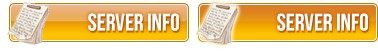Download
 ITALIANO
ITALIANO
Questi sono i passi da seguire per un corretta installazione del client:
- Scarica il client dal pulsante "Download Now" che è qui sopra oppure da QUESTO LINK (3 GB).
- Esegui l'installer e fai OK sulle eventuali richieste di autorizzazione e permessi.
- Attendi con pazienza la fine dell'installazione che potrebbe durare diversi minuti a causa della grande quantità di dati da estrarre.
- Alla fine dell'installazione clicca su "Esegui INFINITY 2.0" e partirà il patcher che inizierà a scaricare eventuali patch di aggiornamento.
- Nel mentre e/o prima di lanciare il gioco, clicca sul pulsante "SETUP" e configura le tue preferenze video e audio, premendo Applica o OK accetta evetuali richieste di autorizzazione e permessi.
- Finito di aggiornare il client, potrai cliccare su "START" e partirà il gioco sulla pagina di login.
Importante: Se non hai mai avuto un client di Ragnarok Online installato sul tuo pc è probabile che il gioco non si avvii immediatamente, per risolverlo dovrai cliccare su "Setup" e selezionare la tua scheda video corretta.
Per qualsiasi problema relativo al download o installazione del client, potrai segnalarcelo sul Forum di Supporto, dove troverai problemi già affrontati e risolti dal nostro Staff ed un topic dal titolo "Problemi con il client?" in cui troverai tutte le soluzioni ai problemi più comuni.
Client senza installer
In caso di problemi con l'esecuzione del file di installazione automatica (installer), per esempio su pc senza autorizzazioni da amministratore, è possibile scaricare il client di gioco in formato compresso .zip, deconprimerlo e lanciare il file "opensetup.exe" per la prima configurazione e subito dopo il file "INFINITY.exe" per eseguire il gioco. Il download del client di gioco compresso è disponibile a QUESTO LINK.
 ENGLISH
ENGLISH
These are the steps to follow for a successful installation of the client:
- Download the client from the "Download Now" button above or from THIS LINK (3 GB).
- Run the installer and click OK on any authorization requests and permissions.
- Wait patiently for the end of the installation to take several minutes because of the large amount of data to be extracted.
- At the end of the installation click on "Run INFINITY 2.0" and the patcher will start and download any update patches.
- In the meanwhile and/or before launching the game, click on the "SETUP" button and configure your video and audio preferences, by pressing Apply or OK accepting requests for authorization and permissions.
- Finished updating the client, you can click on "START" and the game will start on the login page.
Important: If you have never had a Ragnarok Online client installed on your PC it is likely that the game will not start immediately, to solve it you will have to click on "Setup" and select your correct video card.
For any problem related to the download or installation of the client, you can report it to the Support Forum, but we suggest you first to do a search in case your problem has already been addressed and solved by our Staff.
Client without installer
In case of problems with the execution of the automatic installation file (installer), for example on a PC without administrator permissions, you can download the game client in compressed .zip format, unzip it and launch the file "opensetup.exe" for the first configuration and immediately after the file "INFINITY.exe" to run the game. The download of the compressed game client is available at THIS LINK.